Widgets
Add customizable blocks: timers, analytics, forms and embeds. Build, configure, and insert widgets into pages in seconds.
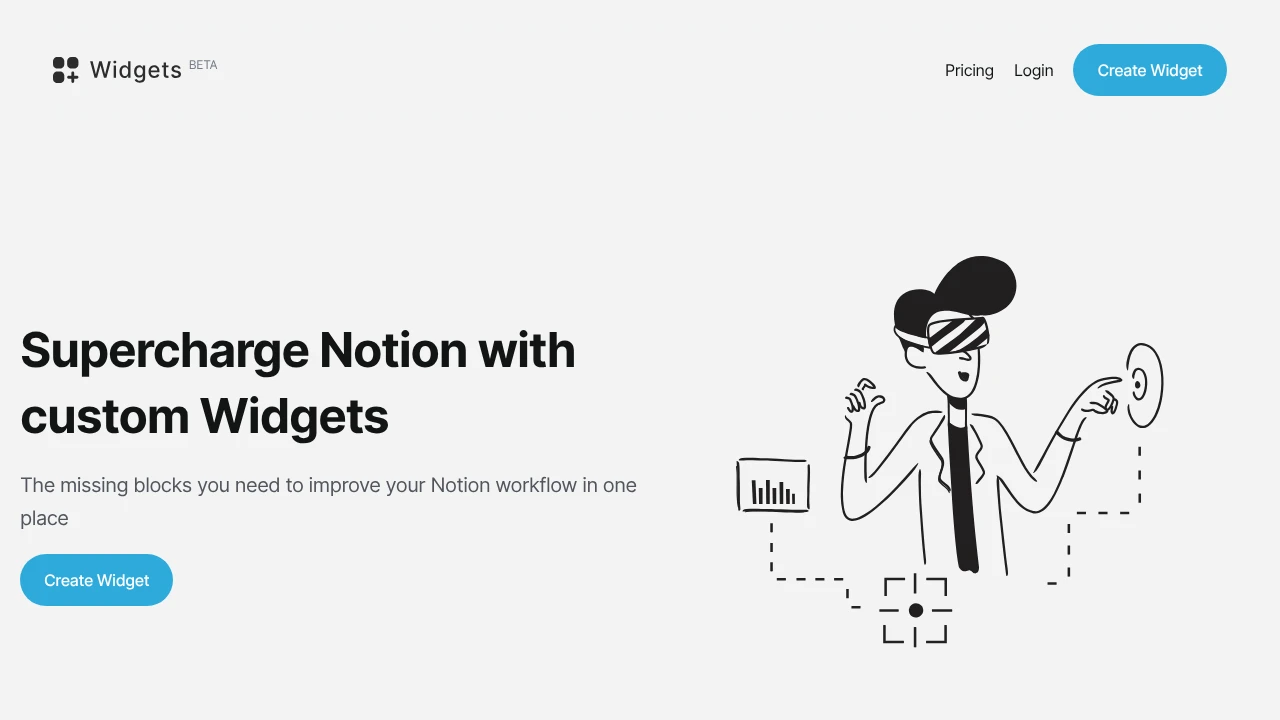
Widgets adds a library of customizable blocks you can configure and embed into Notion pages. Use ready-made widgets — timers, analytics, feedback forms, call-to-action buttons, recurring pages and script embeds — to add interactivity and cut repetitive tasks.
Key benefits:
- Library of ready widgets for common needs
- Create and personalize in seconds with a visual builder
- No programming required; simple embed via Notion
- Page analytics, heatmaps, timers, forms and more
How it works:
- Select a widget from the library
- Configure and personalize it in the Widget Builder
- Embed the widget into your Notion page
Pricing (beta):
- Free: 5 widgets, access to all widgets, support
- Pro: 1 year access, unlimited widgets, remove branding, priority support (50% off with code EARLYBIRD)
Start with the free plan or upgrade to Pro to unlock advanced features.
Ad